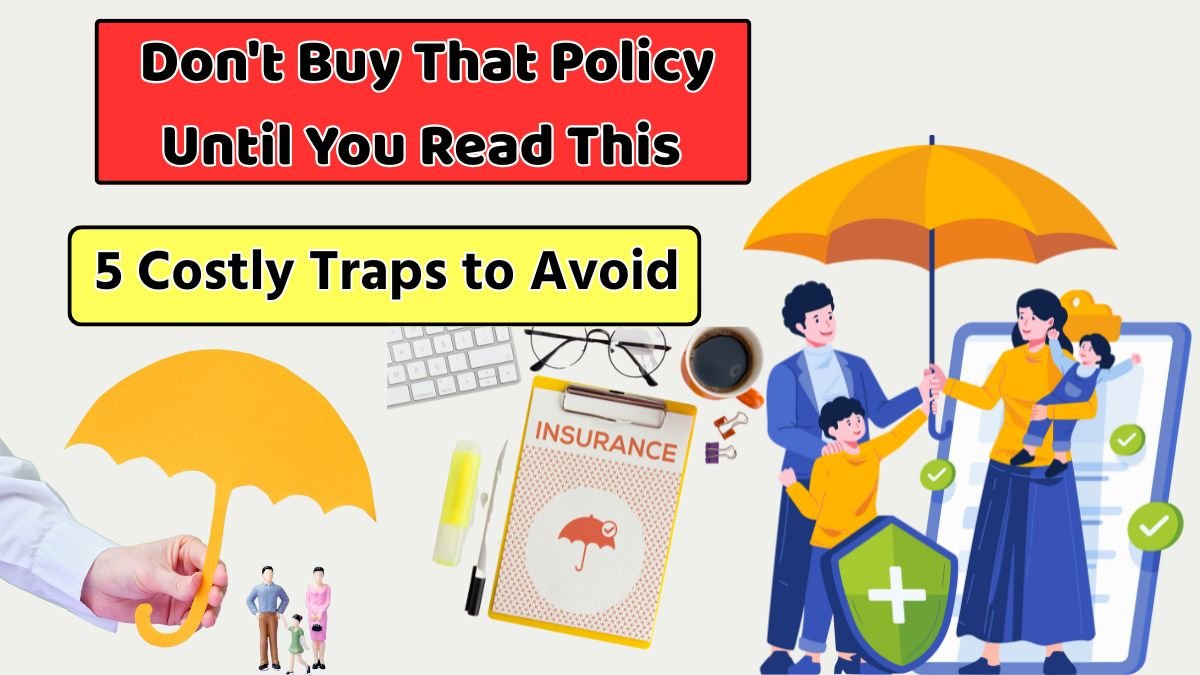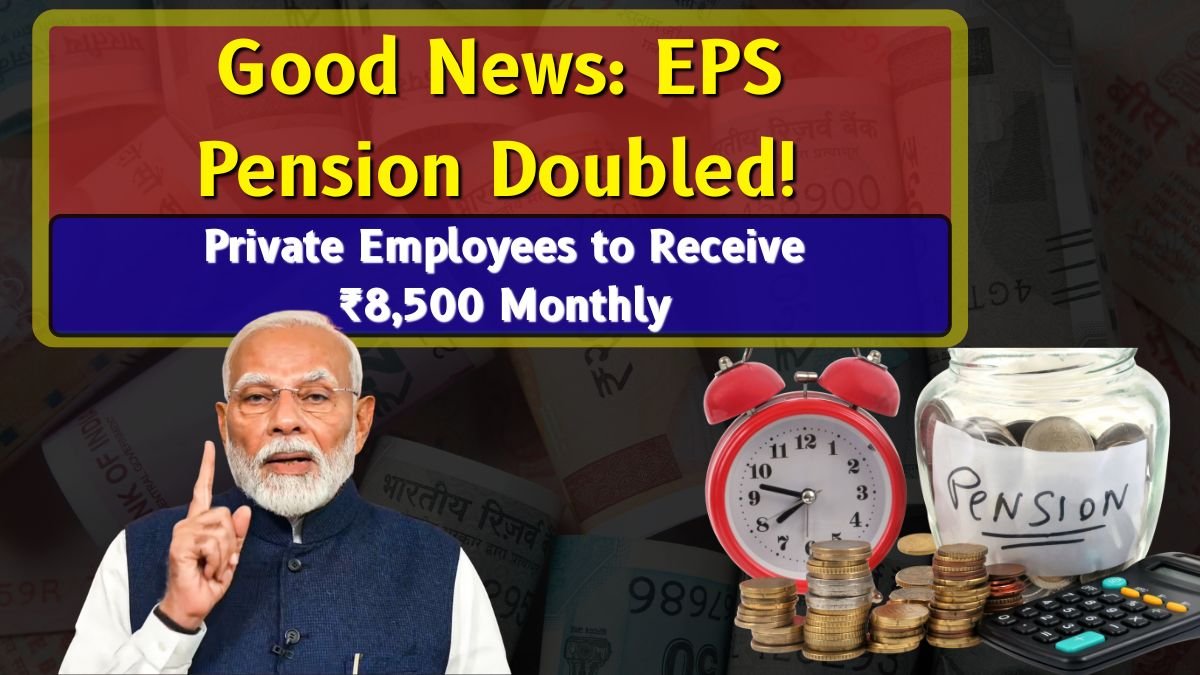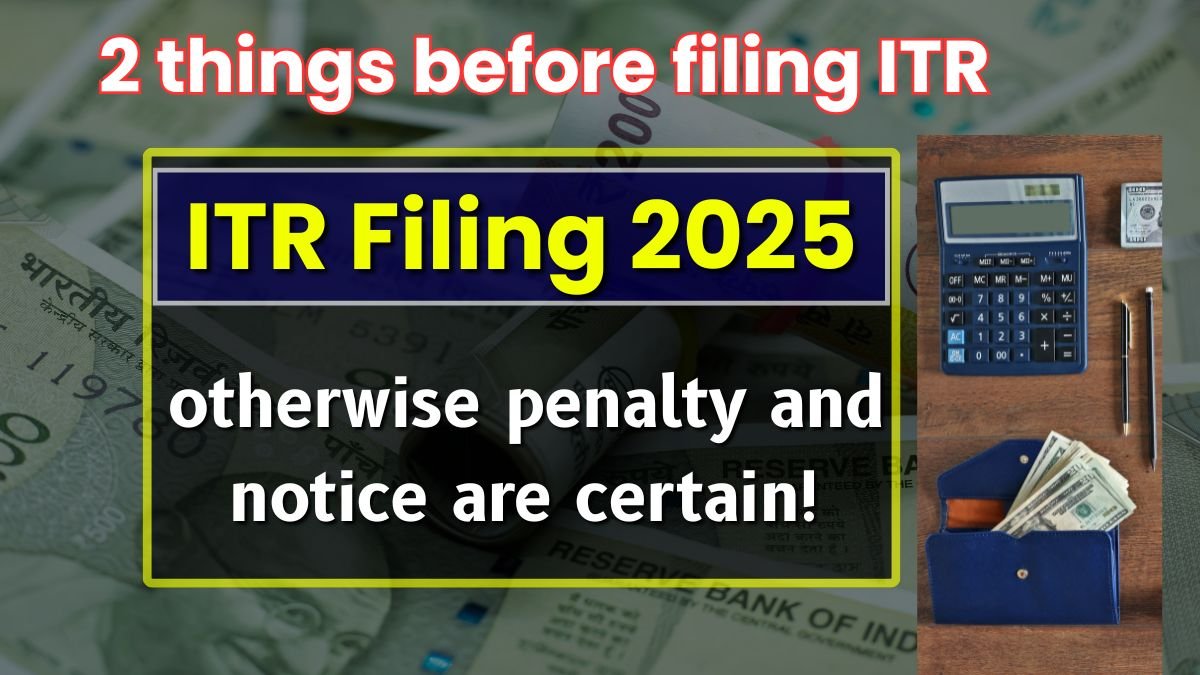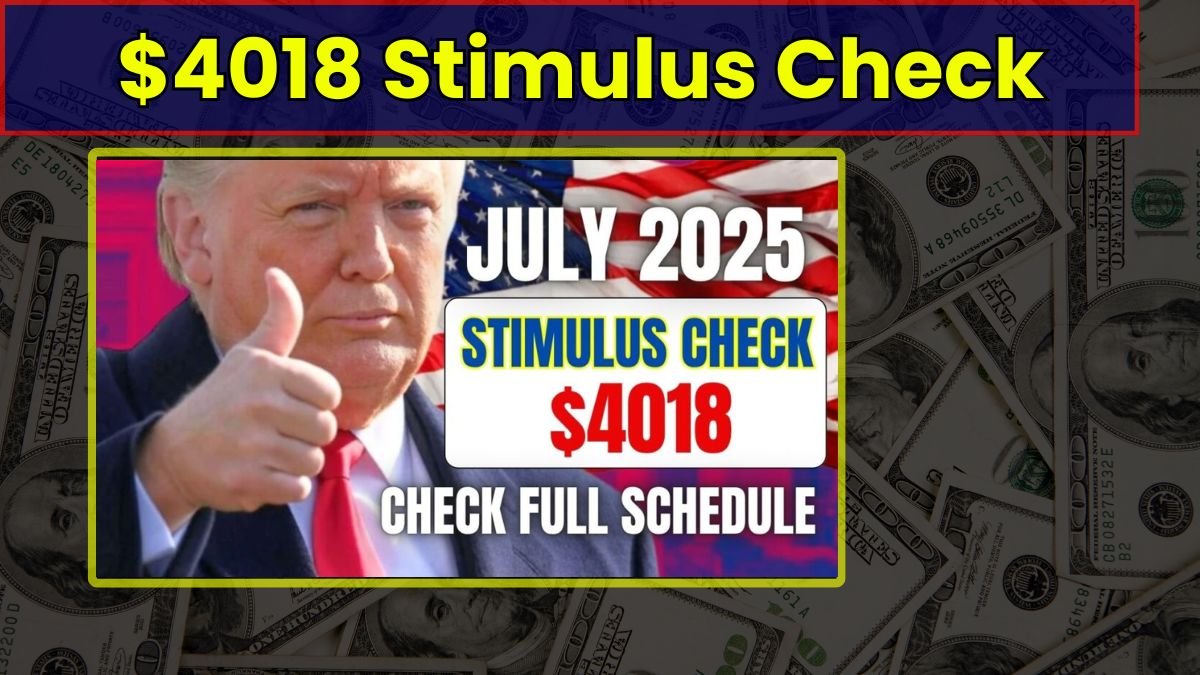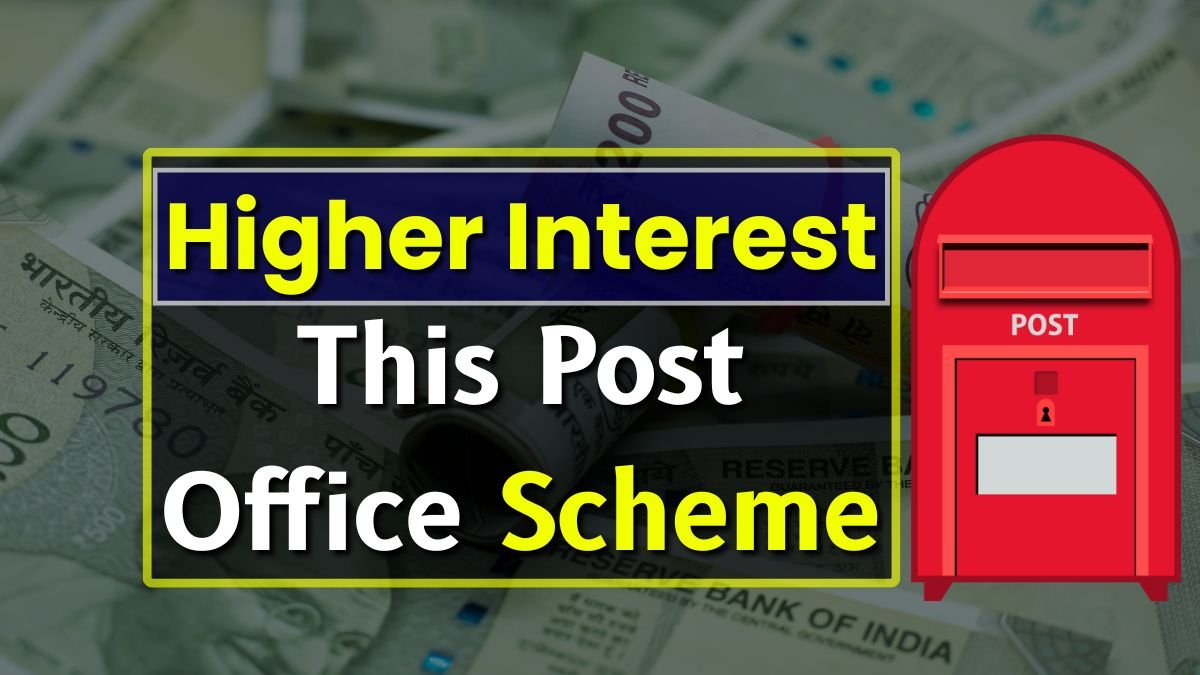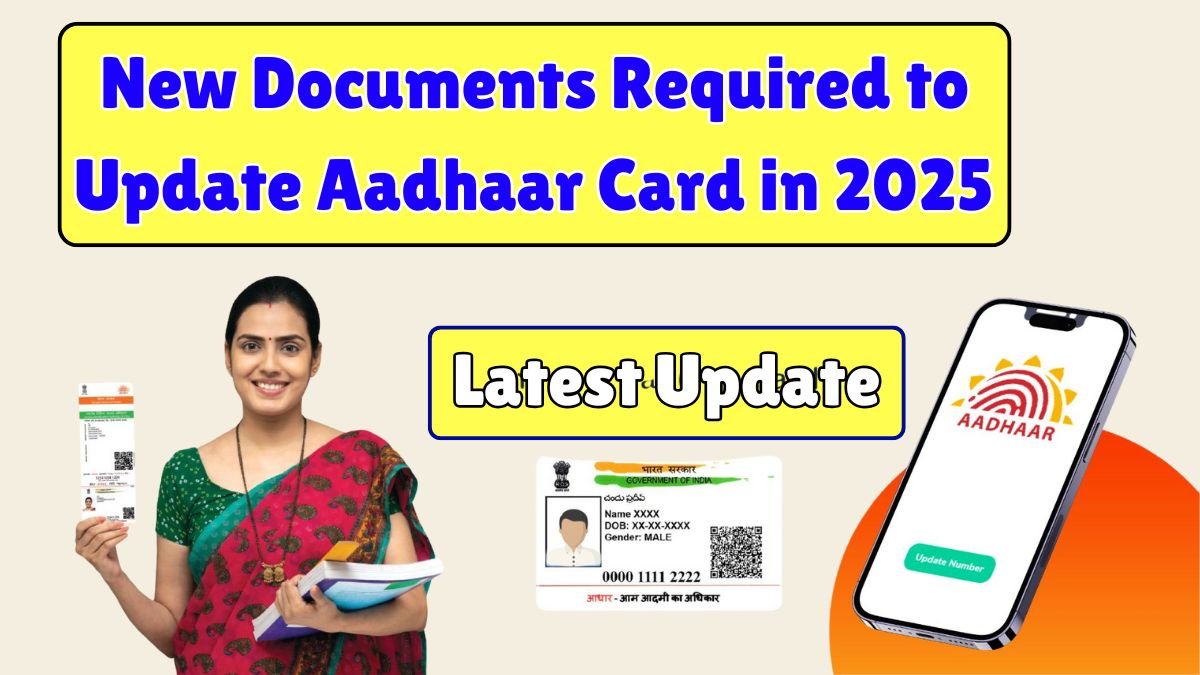India’s largest public sector bank, State Bank of India (SBI), has issued an important update for millions of its customers across the country. This notice isn’t about fraud or new charges—but about a small but regular daily service window that will temporarily affect SBI Net Banking users.
When SBI Net Banking Will Be Temporarily Unavailable
According to SBI’s official notice, net banking services may experience a brief interruption every morning between 4:45 AM and 5:45 AM. While this downtime typically lasts just 3 to 4 minutes, it’s important for customers to be aware—especially if you’re someone who handles financial tasks early in the day.
Maintenance Window: 4:45 AM to 5:45 AM (Daily)
Expected Downtime: Around 3–4 minutes
This maintenance routine is not a one-time issue—it’s part of a daily schedule to keep digital services secure, smooth, and updated.
Why SBI Does This Daily Maintenance
SBI isn’t alone in this—most large banks around the world perform regular backend maintenance during early hours. Here’s why it matters:
- To strengthen cybersecurity
- To update software systems
- To improve service speed and reliability
By performing these technical upgrades during off-peak hours (when fewer users are online), SBI minimizes inconvenience while still keeping its system robust and protected.
Key SBI Online Banking Security Features
Even outside of this daily maintenance window, SBI takes digital banking security seriously. If you use SBI Net Banking, here are some important practices and features to be aware of:
OTP-Based Login
Every login is verified with a one-time password sent to your registered mobile number, adding an extra layer of protection.
Password Change Every 180 Days
SBI requires customers to change their login password every 6 months for security reasons. It’s a small habit that helps prevent unauthorized access.
Strong Profile Password
When you first register, you’ll be asked to create a separate profile password—different from your login password. This password helps you manage transactions and profile changes securely.
Lock & Unlock Feature
You can temporarily lock or unlock your net banking access if you suspect any unusual activity or simply want more control over your account.