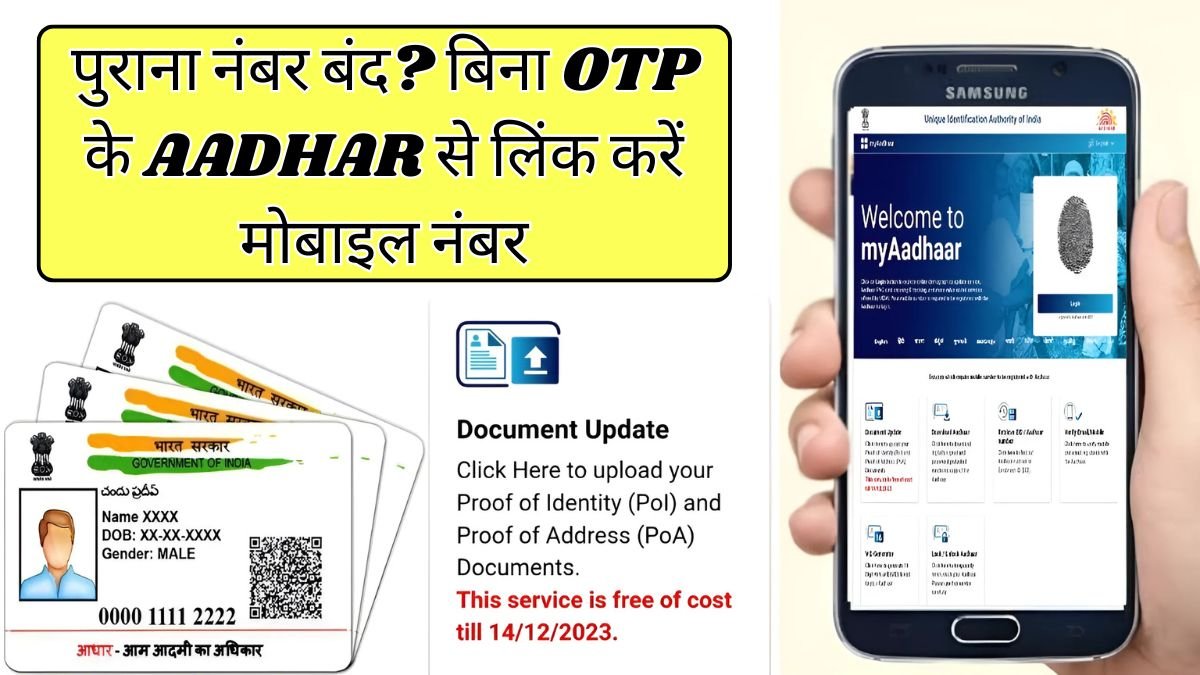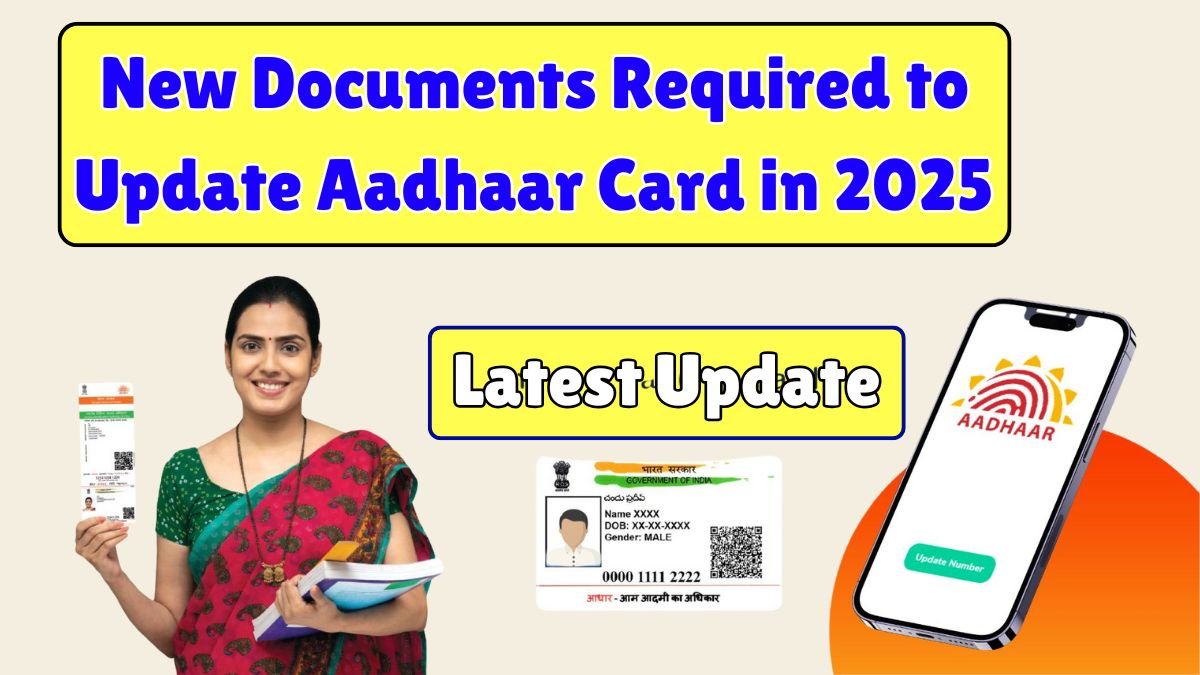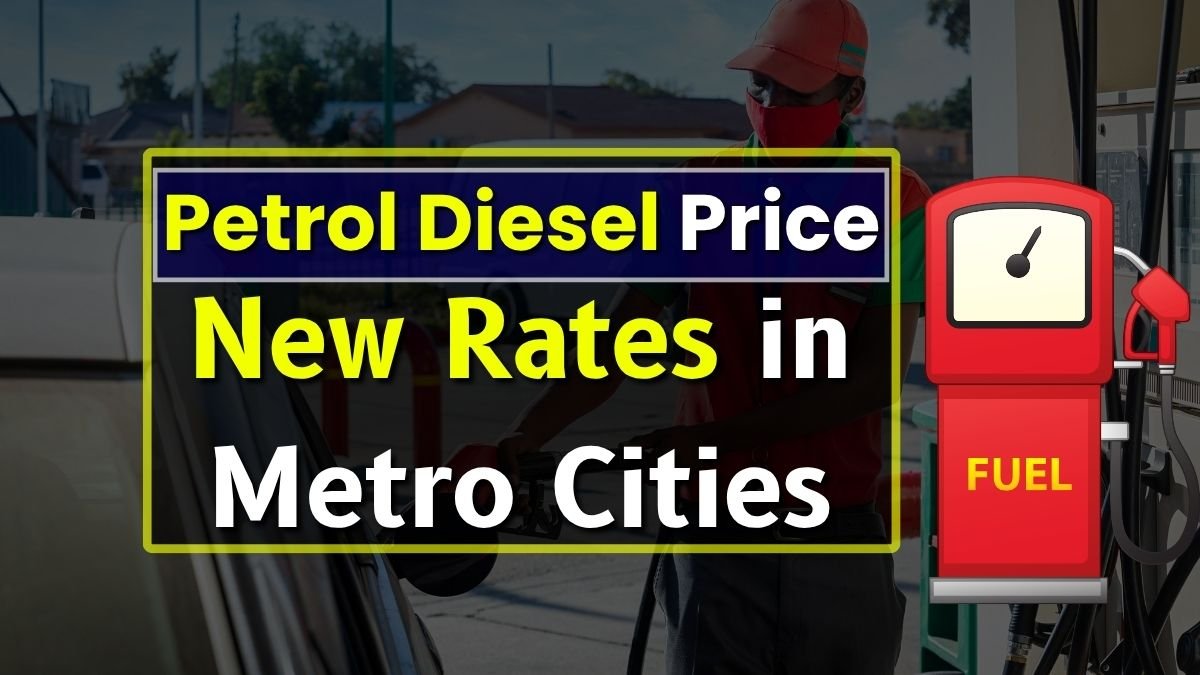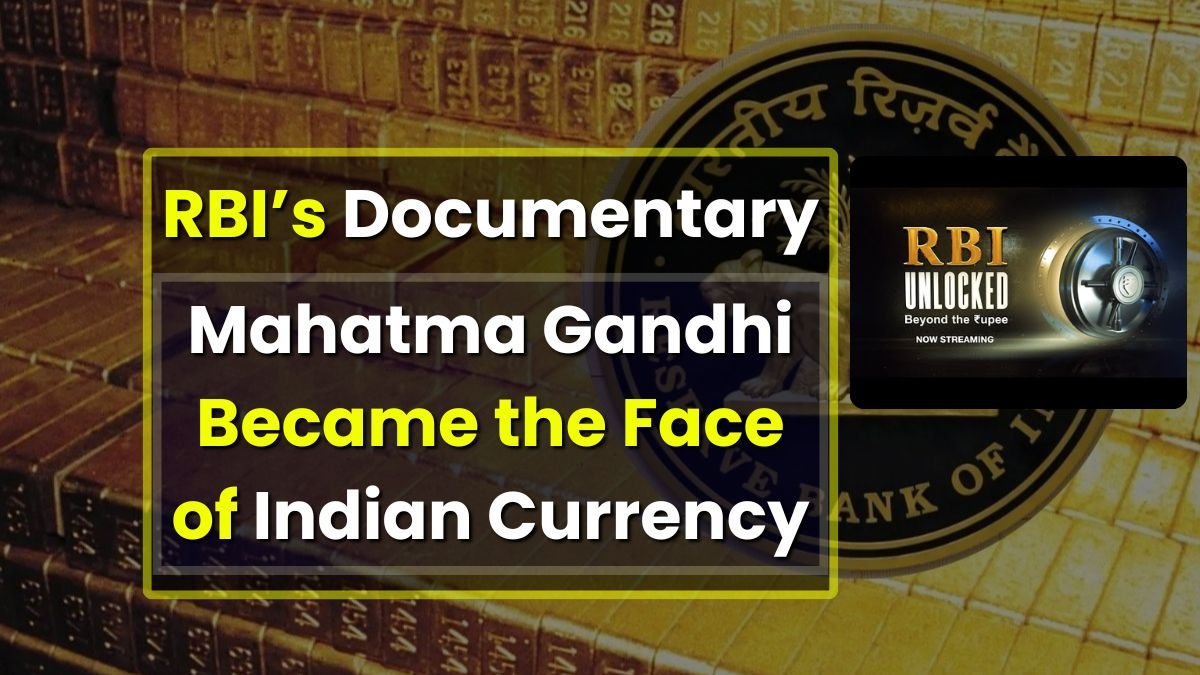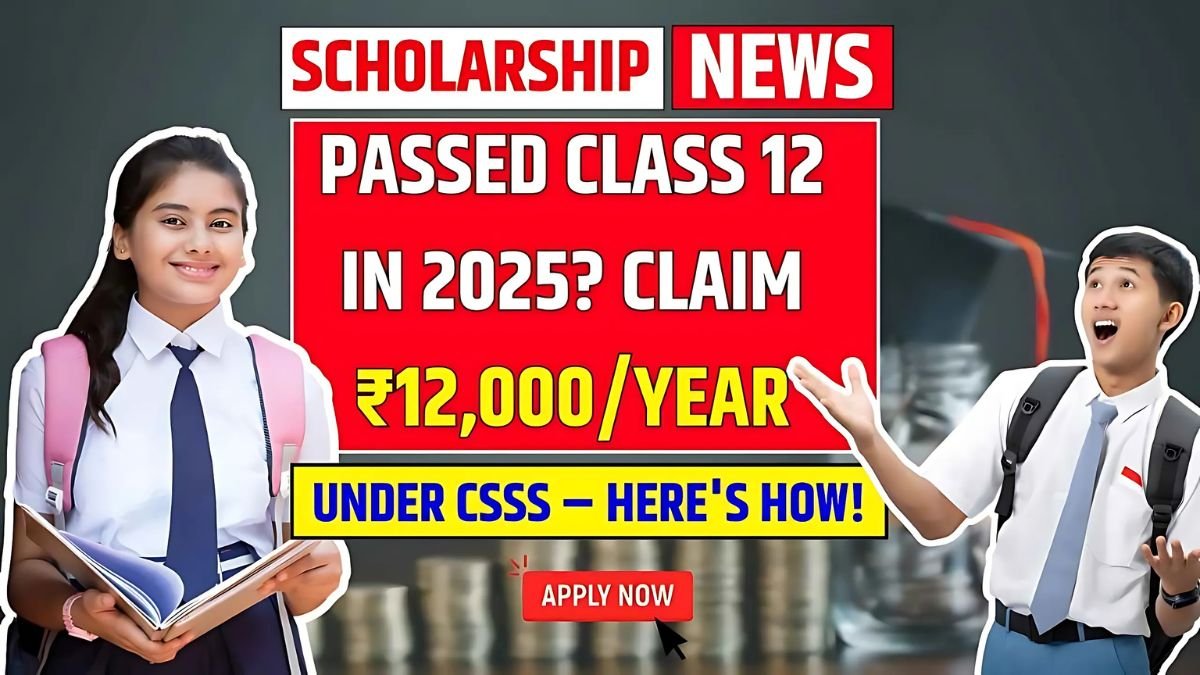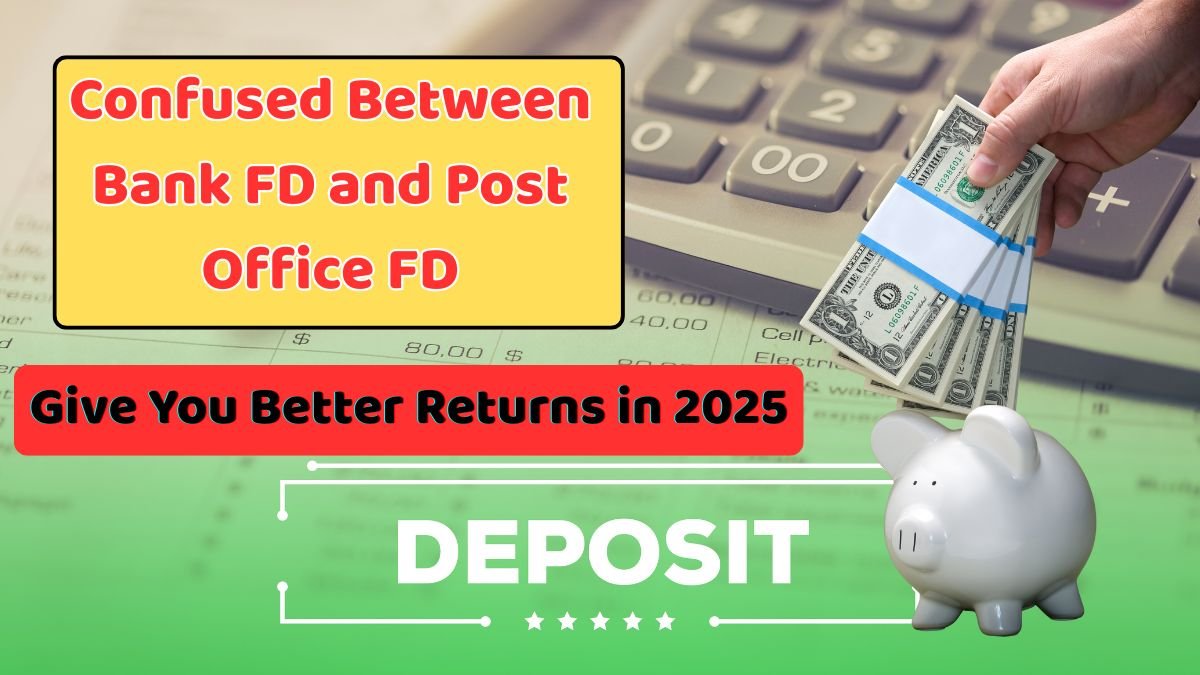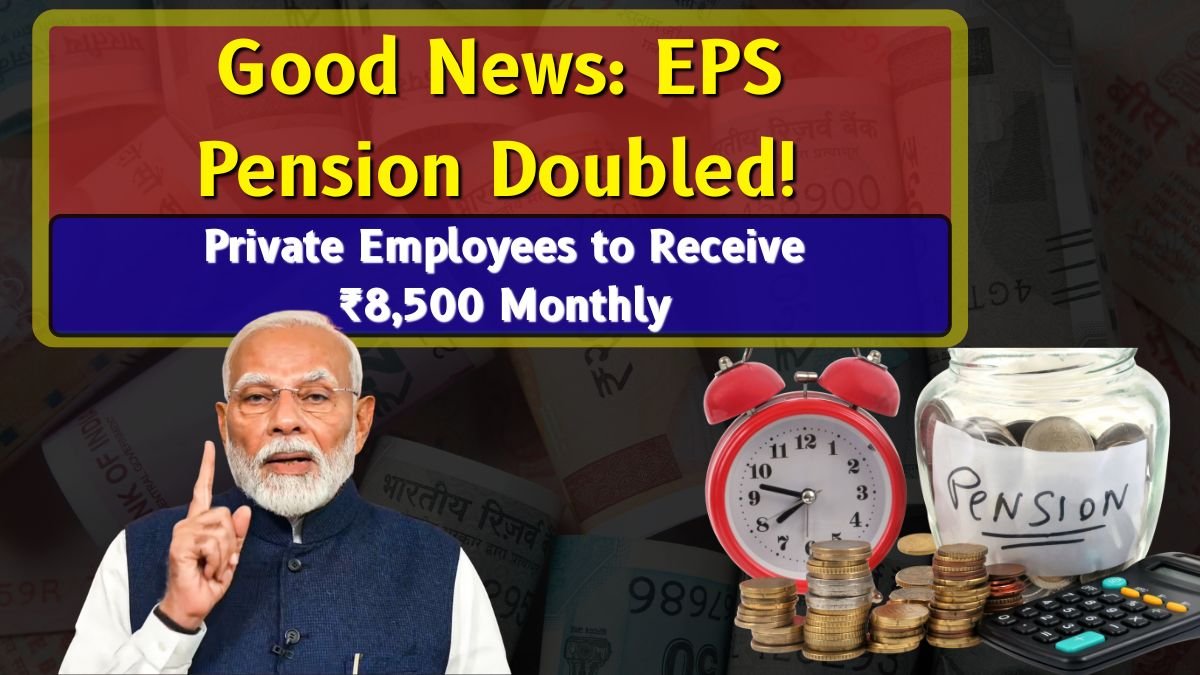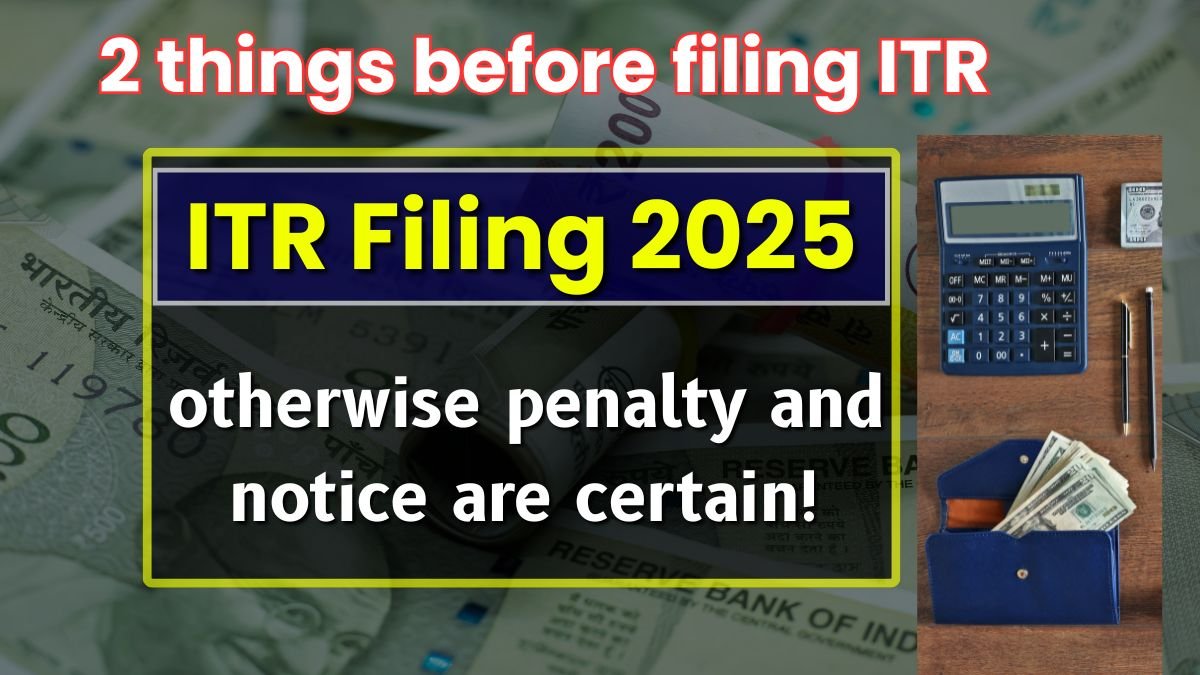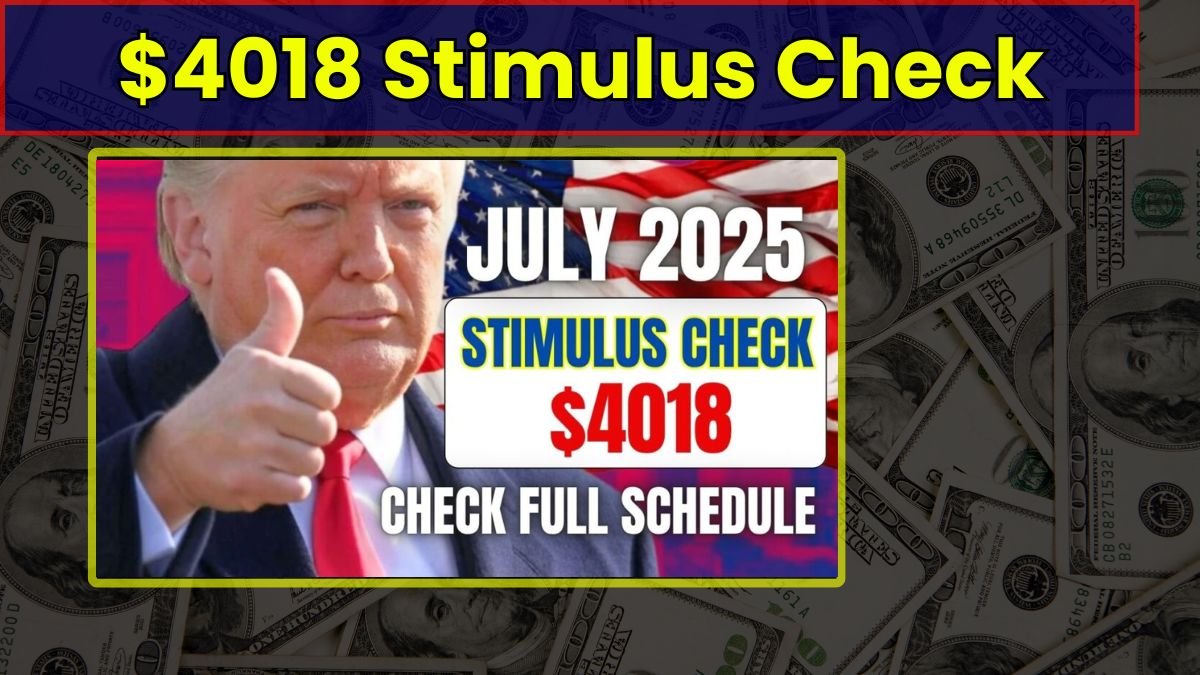Have you ever felt stuck just because your Aadhaar-linked mobile number stopped working? Maybe you’re trying to access a government scheme, check your bank KYC, or log in to an important portal—and boom… no OTP arrives.
You’re not alone. So many people find themselves in this situation when their old SIM is deactivated or misplaced. But here’s the good news—you don’t need to panic. There’s a safe, simple way to link your new mobile number to Aadhaar without needing the old one or an OTP.
Why Linking Mobile to Aadhaar Matters More Than Ever
A mobile number linked to your Aadhaar isn’t just about getting OTPs. It’s your gateway to:
- Receiving government scheme updates (like PM Kisan, LPG subsidy, etc.)
- Using online banking and UPI services
- Filing your ITRs and accessing PAN-related info
- Updating details on Digilocker, EPFO, and more
How to Update Mobile Number in Aadhaar Without OTP – Step-by-Step Guide
Updating your Aadhaar-linked mobile number is essential for seamless access to government schemes, banking services, and OTP-based verifications. But what if you’ve lost access to your old number? Don’t worry! Here’s a simple, hassle-free method to update your mobile number in Aadhaar without OTP.
Step-by-Step Process to Update Mobile Number in Aadhaar Without OTP
- Visit the Nearest Aadhaar Seva Kendra
- Locate the closest Aadhaar enrollment center using the UIDAI official website.
- Ensure you choose an authorized center for a smooth process.
- Carry Required Documents
- Original Aadhaar card (or Aadhaar number)
- New mobile number you wish to link
- No additional documents are needed for a mobile number update.
- Fill the Aadhaar Update Form
- Collect the Aadhaar Update Form from the center.
- Fill in your new mobile number carefully to avoid errors.
- Complete Biometric Verification
- Your fingerprints & iris scan will be taken for identity confirmation.
- This ensures security and prevents fraud.
- Pay the Update Fee
- A nominal fee of ₹50 is charged for the update.
- You’ll receive an acknowledgment slip with a URN (Update Request Number).
- Check Update Status
- The mobile number will be linked within 7-10 working days.
- Track your update status on the UIDAI website using the URN.
Common Questions Answered – Aadhaar Mobile Number Linking FAQ
- Can I update Aadhaar mobile number online?
No, not if the current number is deactivated. You must visit an Aadhaar Seva Kendra for biometric verification. - Do I need documents other than Aadhaar card?
Usually not. Your original Aadhaar card is enough. In rare cases, they may ask for an ID proof—carry one just in case. - Is there a fee for updating the number?
Yes, UIDAI charges ₹50 for the mobile number update service. - How long does the update take?
Typically 7 to 10 working days. You’ll receive an SMS once the process is complete. - Will I get a new Aadhaar card after mobile update?
No, your Aadhaar number remains the same. Only your contact detail gets updated in the database. - Can I check update status online?
Yes! Visit uidai.gov.in, go to ‘Check Aadhaar Update Status,’ and enter your Aadhaar number and URN from the receipt.